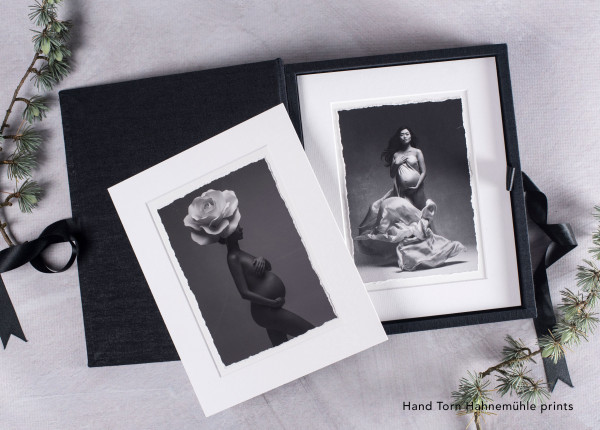MONTAGE FRAMES - SQUARE: RICHMOND
- About
- Beautiful frames to suit multiple images in a storyboard layout
- Your art arrives printed, framed and ready to deliver
- Available with 3 frame profiles
- Printed on fine art matte, lustre or Hahnemuhle Photo Rag
- Available matted or with an edge to edge print
- Includes lightweight, UV resistant acrylic
- Frames arrive finished with frame tape, hanging wire and wrapped in cellophane
- Approximately 10 to 15 business days to manufacture
- Click here to order your Frame corner samples
Ready to order a studio sample? Check out our studio sample discounts on offer!
Design Your Frame – Your Way
You can design your Montage Frame using our Photoshop or Canva templates, or let our team create it for you with our Design Service.
- DIY Design:
Download the templates under the TEMPLATES tab on this webpage. You’ll also find a step-by-step instructions to help you design with ease. - Let Us Design for You:
If you don’t have Photoshop or Canva, or would simply prefer us to do it, choose our Design Service. Just upload the correct number of images for your chosen template, and our design team will take care of the rest. We’ll email you a proof to approve before your order goes into production. Have a special request? Add it in the comments box before checking out, and our designers will tailor the layout to suit your vision.
Thank you Howe Studio and Frog Dog Studio for the gorgeous images.
- Frame options
Frame sizes
- 20x20"
- 30x30"
- 40x40"
Frame profiles
- 40mm Classic - face width 40mm, frame depth 22mm
- 20mm Classic - face width 20mm, frame depth 22mm
- Ornate
Frame colours for Classic profiles
- Black
- Camel
- Charcoal
- Driftwood (40mm profile only)
- Expresso
- Greystone
- Hamptons White (40mm profile only)
- Oyster
- Tasmanian Oak
- Walnut
- White
Frame colours for Ornate profile
- Black/gold
- Bright gold
- Ebony
- Ivory
- Vintage gold
- Print options
Photo papers
- Lustre
- Matte - Ivory
- Matte - White (new)
- Hahnemuhle Photo Rag (upgrade)
Mat colours
- White (with white core)
- Black (with white core)
- Black (with black core)
👉 Note: If you choose to add a mat to your frame, it will cover approximately 3–5mm along each edge of your photo. To ensure nothing important is hidden, avoid placing key elements of your image in this area.
👉 Note: Please note you cannot order a mat when using a curved template.
- Templates
Your Montage Frame must be created using our Canva or Photoshop templates. You’ll find the templates, a short Canva video, and step-by-step instructions below.
If you’d prefer not to design the frame yourself, you can choose our Design Service (for an additional fee). Simply upload your images and our team will create the layout for you, then send a proof for your approval before production.
Follow the links to our Canva templates below:
- Richmond 20x20 Montage Canva Template
- Richmond 30x30 Montage Canva Template
- Richmond 40x40 Montage Canva Template
Download the PSD files below:
Please carefully read our Montage Frame design guide before you start designing.
Once your Photoshop template is complete, save it as a 300 dpi JPEG.
- File upload
You will need to upload your files to these specifications -
File format: JPEG (or PDF if using Canva)
Colour space: ADOBE RGB (1998) or sRGB
Pixels per inch: 300dpiWe DO NOT check customer files for accuracy. Please ensure you have used the correct Montage Frame template to create your file, and your uploaded file should be colour corrected and ready for printing. This is your responsibility.
If you haven't printed with us before then we highly recommend you order free test prints from us. Click here to order them today!